1) Open Adobe Digital Editions.
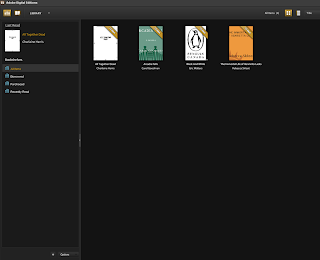
2) Select the 'Library View' icon (in the upper left corner). The Adobe Digital Editions library is displayed.
3) Under the 'Bookshelves' heading, select 'Borrowed'.
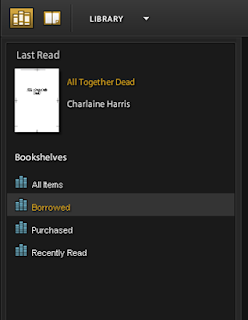
4) Click the eBook you want to return.
5) Click the 'Item Options' arrow (in the upper left corner of the selected eBook).
6) Select 'Return Borrowed Item'.
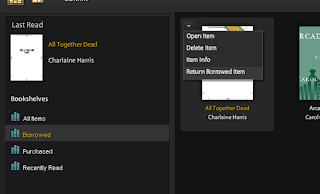
7) Click 'Return' to verify that you want to return the title.
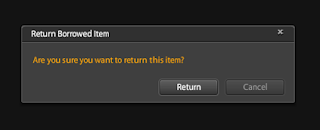
8) The eBook is returned to the library collection.

You can find the answer to your Library to Go questions by clicking here or by asking one of the friendly staff members at the Brooks Public Library.
No comments:
Post a Comment